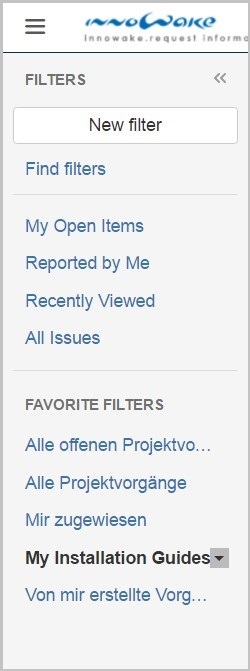| Chapter 3. Using Filters | ||
|---|---|---|
| | ||

Table of Contents
Searches, which are called filters in i.ris, can be saved for later use. This section discusses how to create filters from searches, how to run filters, and how to save them as favorites.
To create a filter, simply follow the steps below:
Enter your search criteria (issue/project key or key words) in the search box and run your search.

Click the Save as link above the search results.
The Save filter dialog is displayed.
Enter a name for the filter and click Save.
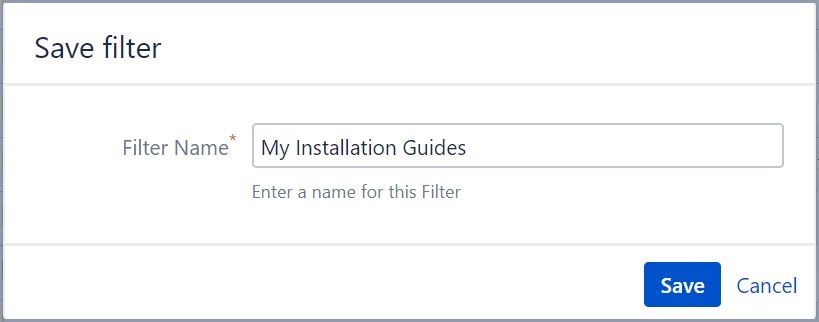
Your new filter will be displayed in the navigation pane on the left with your other favorite filters.