| 2.5. Creating i.ris Issues | ||
|---|---|---|
| Chapter 2. User Interface | | |

To create an i.ris issue:
Click Create at the top of the screen to open the Create Issue dialog box.
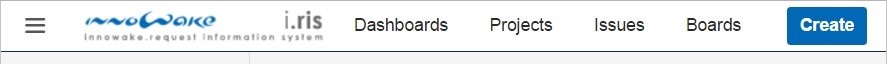
Complete the required fields that are marked with a red asterisk * as well as any other appropriate fields.
The Create Issue dialog box has the following fields:
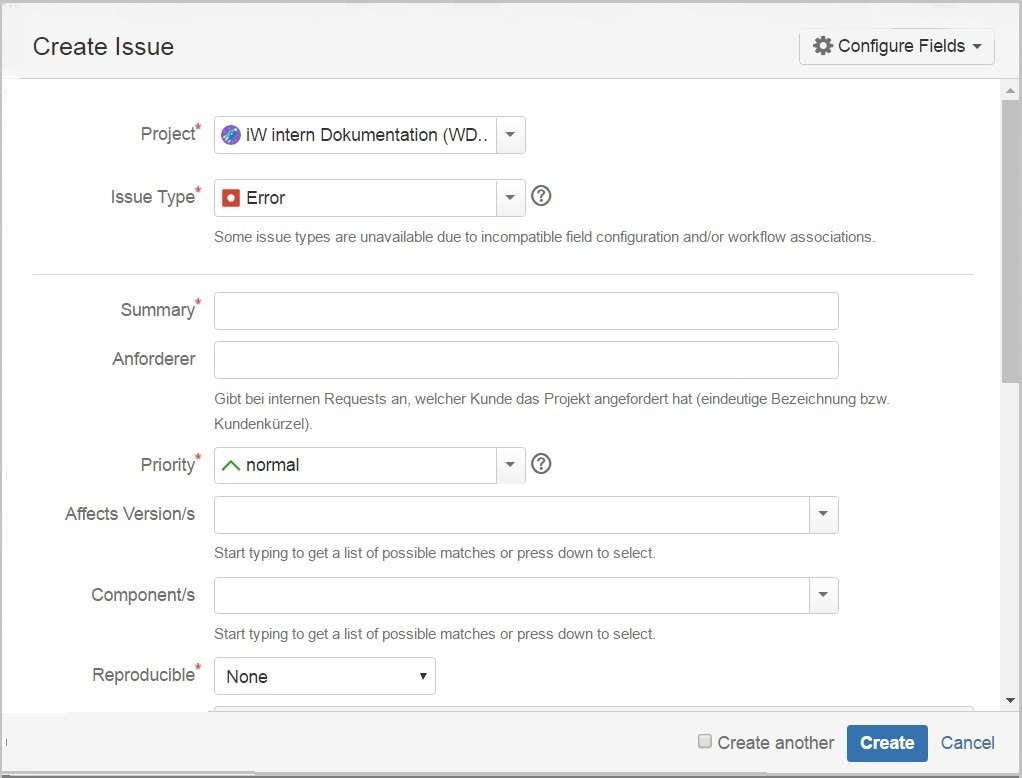
Project*: This field is pre-populated with the corresponding project.
Issue Type*: Select
Error for occurring errors
Improvement/change if a feature request is involved, or
Question if you require an answer to a question.
Summary*: Type a summary for the issue
Priority*: Set the priority to normal, high or critical (errors that impede or jeopardize operation are given critical priority).
Affected Version*: Set the affected version.
Component/s: Select the affected component/s.
Reproducible*: Select None, immer - always, manchmal - sometimes, or gar nicht - not at all from the dropdown list.
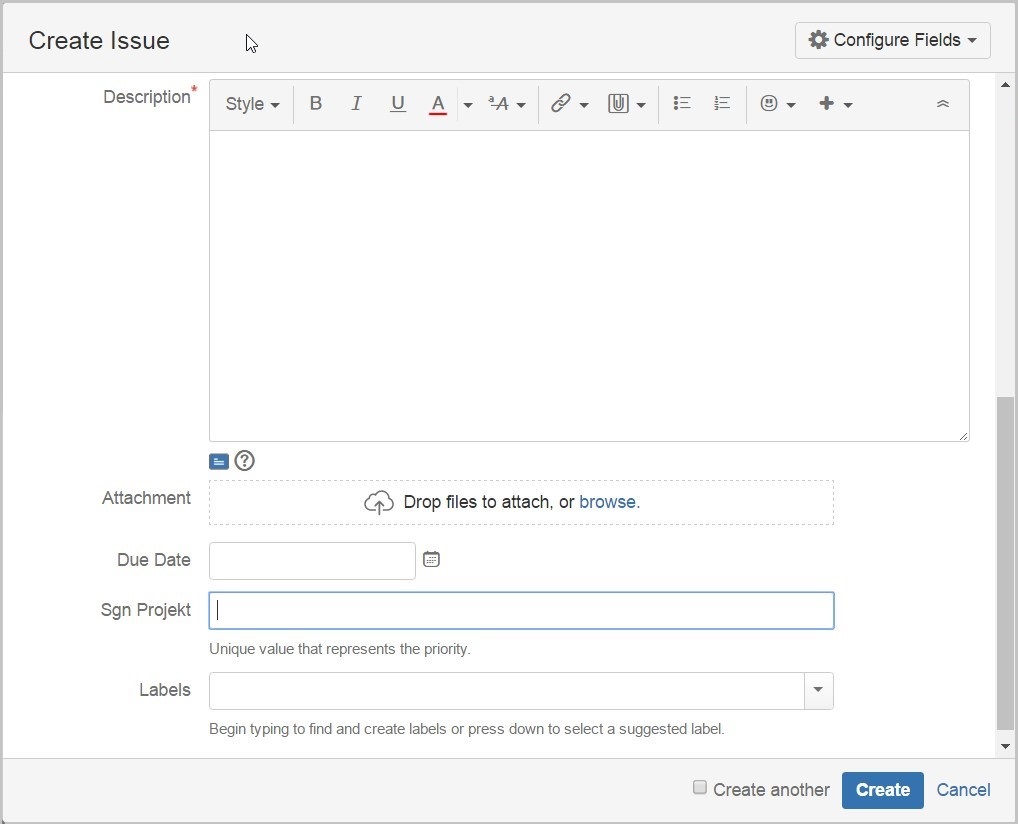
Description*: Provide a detailed problem description and test programs.
Attachment: If applicable, use Drag and Drop to attach relevant files or browse.
Upon completing the fields in the dialog box, click the Create button.
To create a series of similar issues - with the same Project and Issue Type - select the Create another check box at the bottom of the dialog. Selecting this check box will display a new Create Issue dialog. This issue is automatically pre-populated with your previous issue details, while leaving the Summary and Description fields blank.